Some games are painful to integrate into an arcade, DariusBurst Chronicle Saviours is one of them. Indeed, the launcher asks you to choose the resolution and options of the full screen before actually launching the game.
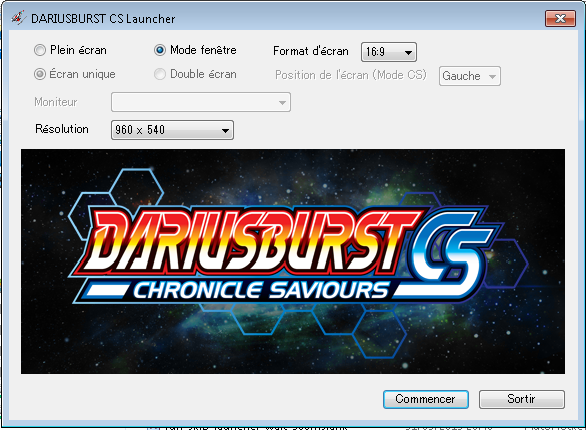
Street Fighter IV had a launcher of the same kind, but by adding a small option in the shortcut, we could avoid the dialog box, see my little article.
For DariusBurst, nothing to do, I tested many options to be able to launch it without displaying the dialog box, I did not find it. But since this game is really good, I decided to look for it and I found a solution that I present to you.
The solution is to use AutoHotKey (AHK), this program allows to automate some actions. Don’t worry, everything is already compiled and the executable is ready to be downloaded at the end of the article. But here is the explanation: it is necessary for our case:
- run “dariusburstcs.exe“
- Wait for the “cursed” dialog box to appear
- Take a short break of 500 ms: to be sure that the dialog box is active
- Press the “Enter” key: the “Start” button is selected by default
- Wait for the application to close before giving back the hand: otherwise the frontends will think that the game is over
So this is what it looks like in code AHK :
#NoEnv
SendMode Input
SetWorkingDir %A_ScriptDir%
run, dariusburstcs.exe
WinWaitActive, DARIUSBURST CS Launcher
sleep, 500
Send {Enter}
Process, WaitClose, dariusburstcs.exe
ExitAppHere is my script, it is probably improvable, so don’t hesitate to share our comments with me. I compiled it in an executable, you only have to put it in the same directory as dariusburstcs.exe for it to work.
For information, to put the launcher in French, simply edit the file “ALI213.ini” and replace “english” by “french” in the line that contains “Language=“
Language=french